Convert Docx to PDF in Java with a single line of code
Sferyx JSyndrome PDF Generator and Converter
Advanced Java Docx PDF Generator and Converter component - convert Word Docx files to PDF
Sferyx PDF Generator Component is a powerful Java Docx to PDF Converter and Generator library. It can convert easily Word Docx to PDF in any Java Application - Java Swing, JavaFX, SWT Eclipse and also Oracle Forms and produces perfectly paginated documents preserving the formatting including the page breaks, headers, footers and page numbers. With only a few lines of Java code is possible to generate complex PDF files from almost any Word Docx file and the resulting PDF can be written to a local file, java.io.OutputStream or shown automatically inside the PDF viewer. The Sferyx PDF Generator component is ready for use out of the box and does not depend on external packages - it will work with any JRE/JDK 1.4 or higher.
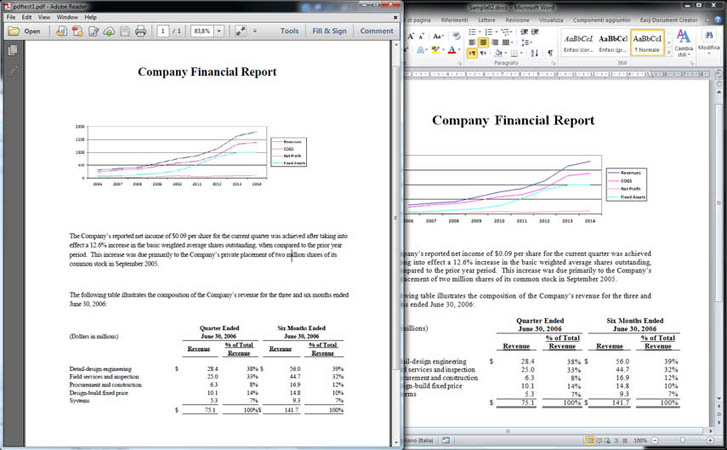
Trusted Code Signing Security Certificate
Version 23.0
Sferyx JSyndrome PDF Generator Component Edition : Download Sferyx PDFGenerator - PDFGeneratorDemo.zip
Convert Word Docx to PDF in Java from URL to java.io.File
To convert the Docx to PDF simply use the method below and will
generate the file using the standard page format
string such as "A4", "Letter" etc. and and save the file to
the specified OutputStream or File and page orientation such as
"Portrait" or "Landscape". You can also set the page margins
using the method setMarginsForStandardPageFormat. The
destinationFile parameter is a
java.io.File object:
PDFGenerator pdfGenerator=new PDFGenerator();
pdfGenerator.setMarginsForStandardPageFormat (10,10,10,10);
pdfGenerator.setCharset ("utf-8"); Will embed all fonts and generate PDF/A compliant file and will add support for non-latin languages.
pdfGenerator.generatePDFFromDocxURL ("http://your_url_here.docx", destinationFile, "Letter", "Portrait");
or using the file name as String:
PDFGenerator pdfGenerator=new PDFGenerator();
pdfGenerator.setMarginsForStandardPageFormat (10,10,10,10);
pdfGenerator.setCharset ("utf-8"); Will embed all fonts and generate PDF/A compliant file and will add support for non-latin languages.
pdfGenerator.generatePDFFromDocxURL ("http://your_url_here.docx", "c:/pdfgenerator-test1.pdf", "A4", "Portrait");
Convert Word Docx to PDF in Java from URL to java.io.OutputStream
It will convert the specified Docx document to PDF using the standard page format string such as "A4", "Letter" etc. and and save it to the specified OutputStream and page orientation such as "Portrait" or "Landscape". You can also set the page margins using the method setMarginsForStandardPageFormat. This method will recognize automatically if the document is HTML, Docx, RTF, TXT or image and will convert it accordingly. To use this automatic conversion the URL must end with the corresponding extension like docx, txt, rtx, jpeg, gif, png etc.
If you want to
include automatically all TTF fonts inside the PDF/A document
or you are using non western languages or special characters you should use the
following method:
For
generation of documents in Chinese language use the
following setting:
Convert Word Docx to PDF in Java from URL with different java.awt.print.PageFormat dialog options
Converts
automatically the Docx URL to PDF and generates the file
using the given Page Format and File dialog options. It will display a PageFormat dialog and
File dialog for saving the generated
file. This method will recognize automatically if the document
is HTML, Docx, RTF, TXT or image and will convert it accordingly. To
use this automatic conversion the URL must end with the
corresponding extension like docx, txt, rtx, jpeg, gif, png etc.
It will display a PageFormat dialog and save the file to the
specified destination
file. This method will recognize automatically if the document
is HTML, Docx, RTF, TXT or image and will convert it accordingly. To
use this automatic conversion the URL must end with the
corresponding extension like docx, txt, rtx, jpeg, gif, png etc.
Generates or converts PDF
automatically for the URL source. It will generate the file
using the given java.awt.PageFormat and save the file to the
given destination file. This method will recognize
automatically if the document is HTML, Docx, RTF, TXT or image and will
convert it accordingly. To use this automatic conversion the URL
must end with the corresponding extension like docx, txt, rtx, jpeg,
gif, png etc.
Generates or converts PDF automatically for the html content. It will generate the file using the given standard page format string such as "A4", "Letter" etc. and and save the file to the given File and page orientation such as "Portrait" or "Landscape". You can also set the page margins using the method setMarginsForStandardPageFormat
or
Customers
Sferyx customer base counts more than 1000 corporate customers and institutions from over 40 countries and different industrial sectors as follows: Media and publishing companies, Internet Service Providers, Research Labs, Fortune 500 companies, Universities, Colleges and Schools, Software Developers, Content Management Systems developers, Web design agencies.
More than 1000 corporate customers, among them:
 |
|
 |
 |
 |
 |
 |
 |
 |
 |
|
|
|
|
|
 |
 |
 |
 |
|
|
|
 |
|
|
|
 |
 |
|
Home
| Users Manual | License | Demo
& Download
Copyright © 2001-2025 Sferyx
Srl. All rights reserved. Sferyx and the Sferyx logo are registered trademarks
of Sferyx Srl. http://www.sferyx.com
